Distance learning demonstrates accessibility inequities
PHOTO: Websites are made accessible to students with a variety of disabilities; however, the switch to distance learning has still impacted these students. (Courtesy: Corinne DeJong, BlueDevilHUB.com Staff)
By Genna Olavarri,
BlueDevilHUB.com Editor–
The move to online learning has highlighted the accessibility issues and triumphs of modern technology.
The internet was supposed to provide equal access to information, but since its creation nearly 30 years ago, the World Wide Web has proved to not be inherently accessible, particularly to people with certain disabilities.
“It’s funny how the more the internet spread around the world and became popular, the more inaccessible it became,” said Lucy Greco, UC Berkeley’s Accessibility Evangelist. “[Some of] the new fangled features we have on the internet […] can really be a […] terrible roadblock for someone with a disability.”
Hypertext Markup Language, or HTML, is the standard system used when creating web content. HTML itself was created to be accessible.
“Where people push [other forms of code] into it, that’s where it becomes inaccessible,” said Joshua Hori, the Accessible Technology Analyst for UC Davis Student Disability Center.
Online Learning
For students with disabilities, distance learning has been a mixed bag. “It diminished barriers for some students and created them for others,” said Jennifer Billeci, Director of the Student Disability Center at UCD.
Using live captions or seeing classmate’s faces can make zoom classes accessible for students with hearing impairments.
For students with visual impairments, the transition to online learning was more challenging. “It was really hard for a lot of them to go online if they didn’t know how to use things like Zoom,” Greco said.
In the Davis Joint Unified School District, Zoom and Canvas were chosen with accessibility in mind.
Zoom can be used with third party software to be accessible for people with visual impairments, although, as Greco explained, it can be difficult for a student to navigate without prior knowledge of the application.
Zoom can also generate live captioning which could be beneficial to many students. It would help students who have poor hearing or hearing impairments, students with an attention deficit disorder, or even just students trying to take notes when audio cuts out.
DJUSD teachers were instructed on how to use live captioning in their Zoom training but are not required to turn on captioning. It must be requested by a student.
“It’s not something that’s […] kind of risen to the top in terms of policies,” said Marcia Bernard, DJUSD Director of Instructional Technology Services.
What makes a website accessible?
The needs of website users are very diverse. It is difficult to ensure that a website is entirely accessible.
“There are almost [no websites] that are perfect,” Greco said.
Web Accessibility Initiative has a set of guidelines that are widely used to promote website accessibility. The guidelines include providing captions for video and audio elements as well as alternative text for non-text elements like graphics.
Some websites include videos without captioning which makes it inaccessible for people who are deaf or hard of hearing. Other websites may provide inadequate captioning.
“The example I like to use for people is there was a video that the UC office of the president produced [that said] ‘and now we’re going to introduce […] the president of UC Janet Napolitano’. And the automatic said, ‘now we’re going to introduce the President of Nepal,’” Greco said.
While people who are blind or low vision cannot directly interact with graphics on a website, web pages should still have graphics.
“People think, ‘Oh, a blind person doesn’t give a hoot about graphics and images.’ But blind people aren’t the only disabled people out there,” Greco said. “People with learning disabilities benefit a lot from graphics and images. People who speak English as a second language benefit from them as well.”
In order for a person with a visual impairment to get the information from the graphic, the image must have alternative text. Alternative text is an embedded description that can be read by a screen reader — a tool that dictates the contents of a website.
Links must be adequately labeled so people using a screen reader can find the page they are navigating to. “The most offensive link that is used everywhere on the internet is click here,” Greco said.
People with other types of disabilities, such as Attention-Deficit Disorder (ADD), may also be impacted by a website’s construction.
Davis High senior Lily Gieschen was diagnosed with ADD when she was in fourth grade. While researching colleges, she found it difficult to use websites that were too crowded. “Trying to navigate or just focus in on what each of those tabs is saying is pretty difficult,” Gieschen said.
Gieschen prefers to interact with links embedded in images. “If it’s like a picture book where […] if it’s a picture of the track team and you click it and it takes you to the track page, that’s helpful,” Gieschen said.
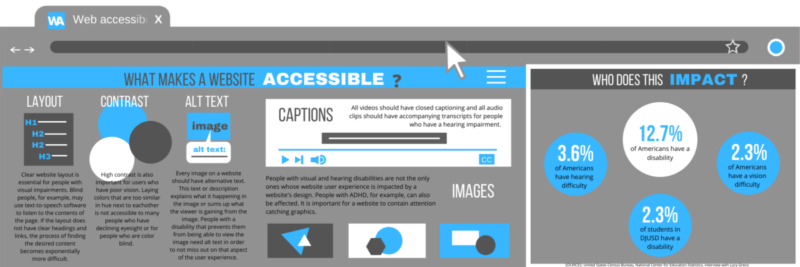
Regulations
In 1973, Section 504 was passed as part of the federal Rehabilitation Act. The statute declared that no one could be excluded from a federally funded activity on the basis of their disability. Title II extended this rule to public entities that do not receive federal funding.
Section 508 was amended to the Rehabilitation Act in 1998 and required federal websites to be accessible to all people regardless of their disability.
“The DHS website should be compliant with Section 508 because it is a law that applies to government entities. DHS is a school and is therefore a government entity,” said Bruce Cummings, the head teacher librarian and school website author for DHS.
About three years ago, DJUSD switched from using the platform School Loop to School Messenger to host all of the district websites.
“The current website [platform] was selected specifically to address accessibility issues when School Loop had not yet updated its website tools to meet the Section 508 guidelines,” Cummings said.
School Messenger enforces most of the guidelines required by Section 508 and the district frequently audits the websites. However, the district does not have anyone who is an expert on website accessibility and when auditing, their primary focus is on updating the sites rather than fixing accessibility errors.
“To be frank, what we’re auditing is [… the] news story [we have] from last April up. Like that to me, that’s much more of an egregious problem than one of your pictures [that] doesn’t have alt text on it,” said Maria Clayton, DJUSD Public Information Officer.
According to Clayton, every department at the district level has a web author. Every principal, web author and teacher can contribute to individual school websites.
Although teachers and website authors receive training, having multiple contributors for each website can cause website accessibility issues to fall through the cracks. “The reality or the practicality of it is the day you fix it, there’s something else that someone has done that’s not quite compliant,” Clayton said.
In general, making a website accessible does require additional work. Clayton found it easier to convert the district websites to be more accessible because they were legally obligated to do so.
“We said you know ‘we’re moving this platform because we have to.’ It’s not just like a want but really was a need,” Clayton said.
Independent websites that are not bound by law to create accessible content are less likely to make their content accessible.
“My goal is, without a doubt, that as information becomes more digital and more prevalent we want everyone to be able to get it,” Clayton said.




